All Pinnacle offices will be closed this Friday, July 4, in observance of Independence Day. See all federal bank holidays at PNFP.com/Holidays.
Pinnacle Mobile Banking on Apple Watch
Pinnacle’s mobile banking app is available for Apple Watch! On your Apple Watch, you can quickly and securely access account information like:
- Account balances
- Spendable balance, including money set to avoid spending
- Transaction history with up to 20 of your most recent transactions
To take advantage of this new functionality, you must have:
- An Apple Watch linked to an iPhone
- iOS version 12.4.8 or greater
- Pinnacle mobile app version 7.22 or greater
Installing the app on your watch is easy but requires you to take action on both your iPhone and Apple Watch at the same time.
- Open the Watch app on your iPhone.
- Scroll through the list of apps to get to “Available Apps” at the bottom.
- Find the Pinnacle app and tap “Install.”
- Return to your home screen.
- Open the Pinnacle mobile banking app and log in.
- Tap the “More” button in the lower right corner.
- Tap “Apple Watch.”
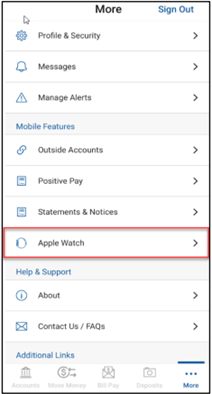
- On your Apple Watch, tap the Pinnacle app to open it. Keep your Watch and your phone close together.
- Back on your iPhone, tap “Enable Apple Watch."
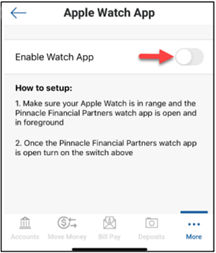
That’s it, you’re ready to access your Pinnacle accounts no matter where you are.
If you have any questions or run into any trouble installing the app on your Apple Watch, our Client Service Center can help.
Pinnacle Client Service Center
800.264.3613
