Updated Mobile App and Debit Card Enhancements
We recently made two positive changes to your digital banking experience.
Mobile App Release
Our mobile app update is in the Apple App and Google Play stores, with enhancements for navigating to commonly used features and options for keeping yourself informed about account activity:
- Optional push notification capability for security, account and card alerts. Push notifications pop up on your phone even when the app is not open. The default for push notifications is set to “off,” so you’ll only get them if you turn that feature on. You can review alert options and enable push notifications by accessing ‘Manage Alerts’ on the ‘More’ menu.
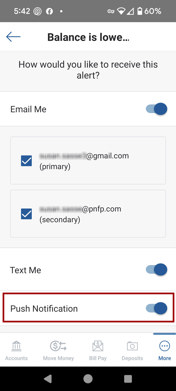
- Quick Link icons that take you straight to some of the most commonly used activities and information:
o View Statements
o Transfer Funds
o View Cards*
o Account Details
o And more! You'll swipe left for additional links.
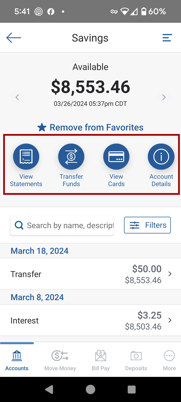
If you don’t have your mobile device set to auto-update apps when there’s a new version, be sure to visit the app store and get the latest version.
Debit Card Center - New Alerts and Controls
We recently launched our Debit Card Center* with new alerts and controls for personal cardholders.
If you have existing alerts or controls, you will need to re-establish them. Click the blue button below to view our quick user guide with instructions.
We think you'll be happy with the changes. You can still turn your card on or off temporarily, set up notifications and automatically block transactions based on various criteria. With the enhancements, personal banking debit card holders are also able to:
- Activate new cards and change PINs
- View spend history based on category, time or location
- View detailed merchant contact info and location on both approved and declined transactions
- Set travel plans
Quick Links
